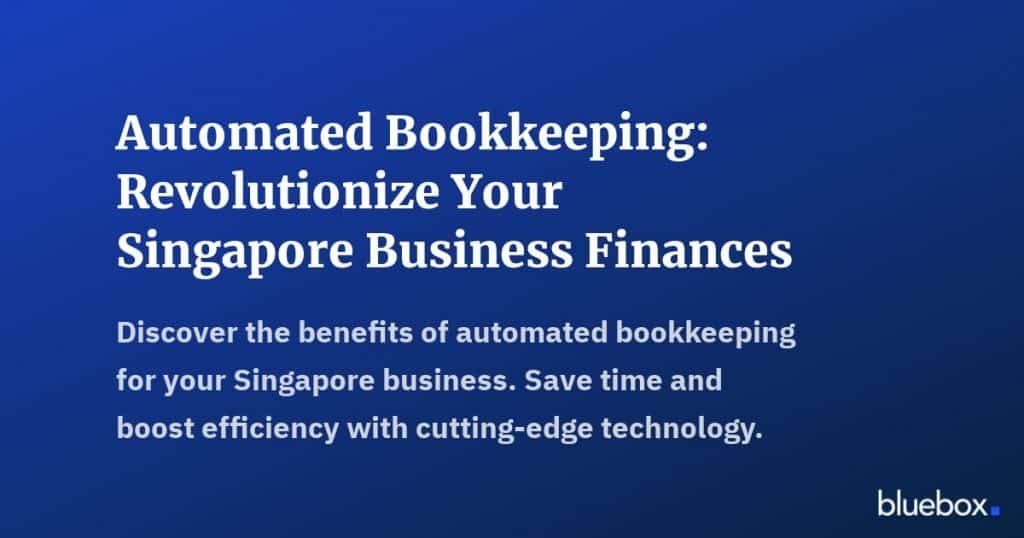As a business owner in Singapore, you are no stranger to the importance of accurate and efficient bank reconciliation. It is an essential process that not only keeps your financial records in check but also helps you make informed decisions for your business. In this article, we will explore the concept of bank reconciliation, its traditional drawbacks, and how automation can revolutionize this process for businesses in the Lion City.
Understanding Bank Reconciliation
Before we dive into the world of automation, let’s first understand what bank reconciliation entails. Bank reconciliation is the process of comparing and matching transactions recorded in your company’s books with those reported by your bank. This ensures that your financial records are accurate, complete, and up-to-date.
Why is it important?
Bank reconciliation plays a crucial role in maintaining the financial health of your business. Here are some reasons why it’s essential:
- Identifies discrepancies, errors, or potential fraud
- Ensures accurate financial reporting and tax compliance
- Facilitates cash flow management and budgeting
- Builds trust with investors, lenders, and other stakeholders
The Traditional Approach: Manual Bank Reconciliation
Traditionally, businesses have relied on manual methods for bank reconciliation, which involve comparing and matching transactions line by line. While this approach can be effective, it comes with several drawbacks:
- Time-consuming: Manual bank reconciliation can be a labor-intensive and time-consuming process, especially for businesses with high transaction volumes.
- Prone to human error: Mistakes can easily occur when manually reconciling transactions, leading to inaccurate financial records.
- Increased risk of fraud: Manual processes can make it difficult to detect unauthorized transactions or fraudulent activities.
In today’s fast-paced business environment, these challenges highlight the need for a more efficient and reliable solution – automation.
Embracing Automation in Bank Reconciliation
Automation has transformed various aspects of business operations, and bank reconciliation is no exception. By leveraging technology and software tools, you can streamline and simplify the reconciliation process while minimizing errors and reducing the risk of fraud.
Selecting a Suitable Tool
The first step in automating your bank reconciliation process is selecting a suitable software tool. There are several options available in the market, with features that cater to different business needs. Some popular choices include Xero, QuickBooks, and Zoho Books. When evaluating potential tools, consider factors such as ease of use, integration capabilities, customer support, and pricing.
Integrating with Existing Accounting Systems
Once you have chosen a suitable tool, the next step is integrating it with your existing accounting systems. This will allow for seamless data exchange and real-time updates, making the reconciliation process more efficient. Many software tools offer integrations with popular accounting platforms like MYOB, Sage, and Tally.
Setting Up Automatic Matching Rules
With your software tool integrated, you can now set up automatic matching rules to streamline the reconciliation process. These rules help identify and match transactions based on specific criteria, such as transaction amount, date, or reference number. By automating this process, you can save time, reduce manual errors, and focus on more value-added tasks.
Frequently Asked Questions
To help you better understand the automation of bank reconciliation, we’ve compiled a list of frequently asked questions:
1. How secure is my data when using automated bank reconciliation tools?
Security is a top concern for businesses when using any software tool. Reputable bank reconciliation tools employ robust security measures, such as data encryption, multi-factor authentication, and regular backups, to protect your sensitive financial information.
2. Can I still review transactions before they are reconciled?
Yes, most automated bank reconciliation tools allow you to review and approve transactions before they are reconciled. This ensures that you maintain control over the process and can address any discrepancies or errors that may arise.
3. How much does it cost to automate my bank reconciliation process?
The cost of automating your bank reconciliation process depends on the software tool you choose and the features it offers. Many tools offer a range of pricing plans, with options for small businesses, growing companies, and large enterprises. Keep in mind that while there may be an upfront investment, the long-term benefits of automating bank reconciliation, such as time savings and reduced errors, can outweigh the costs.
4. Can I automate bank reconciliation for multiple bank accounts?
Yes, most bank reconciliation software tools allow you to manage and reconcile transactions from multiple bank accounts, making it easier to maintain accurate financial records across your entire organization.
5. What if my bank is not supported by the software tool I choose?
In cases where your bank is not supported by the chosen software tool, some platforms offer the option to manually import bank statements or transaction data in various formats, such as CSV, Excel, or OFX. This allows you to still benefit from the automation features while ensuring your financial records are up-to-date.
In Conclusion
Automating your bank reconciliation process can bring significant benefits to your Singapore business. By leveraging technology and software tools, you can streamline the process, reduce the risk of human error, and focus on more strategic tasks that drive business growth. With the right tool, integration, and setup, you can transform bank reconciliation from a time-consuming chore into an efficient and reliable part of your business operations.
So, take the leap towards automating your bank reconciliation today and set your Singapore business on the path to greater financial success.
Additional Resources
- Xero Bank Reconciliation Guide: Learn how to perform bank reconciliation using Xero’s cloud-based accounting platform.
- QuickBooks Online Bank Reconciliation Tutorial: Get step-by-step instructions for reconciling your bank account in QuickBooks Online.
- Zoho Books Bank Reconciliation Help Center: Explore Zoho Books’ comprehensive guide on bank reconciliation and its automation features.
TL;DR
| Key Points | Description |
|---|---|
| Bank Reconciliation | The process of comparing and matching transactions in your company’s books with those reported by your bank, ensuring accurate financial records. |
| Traditional Approach | Manual bank reconciliation can be time-consuming, prone to human error, and susceptible to fraud. |
| Automation Benefits | Streamline the process, minimize errors, save time, and reduce the risk of fraud. |
| Selecting a Tool | Evaluate bank reconciliation software tools based on ease of use, integration capabilities, customer support, and pricing. |
| Integrating with Accounting Systems | Seamlessly integrate your chosen tool with existing accounting platforms for real-time updates and efficient data exchange. |
| Setting Up Automatic Matching Rules | Configure rules to automatically identify and match transactions, reducing manual input and errors. |
| Additional Resources | Explore guides and tutorials from popular bank reconciliation software providers like Xero, QuickBooks, and Zoho Books. |